Git-Flow Gym
My choice of version control system recently changed from Mercurial to Git. As part of this change I decided that there’s no better time than the present to move to a proper branching strategy (and in doing so replacing my god-branch “strategy” – which is not an actual branching strategy; I was merely using a single branch for all my commits). I’ve since been meaning to start using Git-Flow and decided that an effective way to cement this workflow into my day-to-day commits would be create a Git-Flow Gym.
What is the Git-Flow Gym?
The goal of this post is simple – follow the tasks in an attempt to recreate the commit history example from Vincent Driessen’s blog.
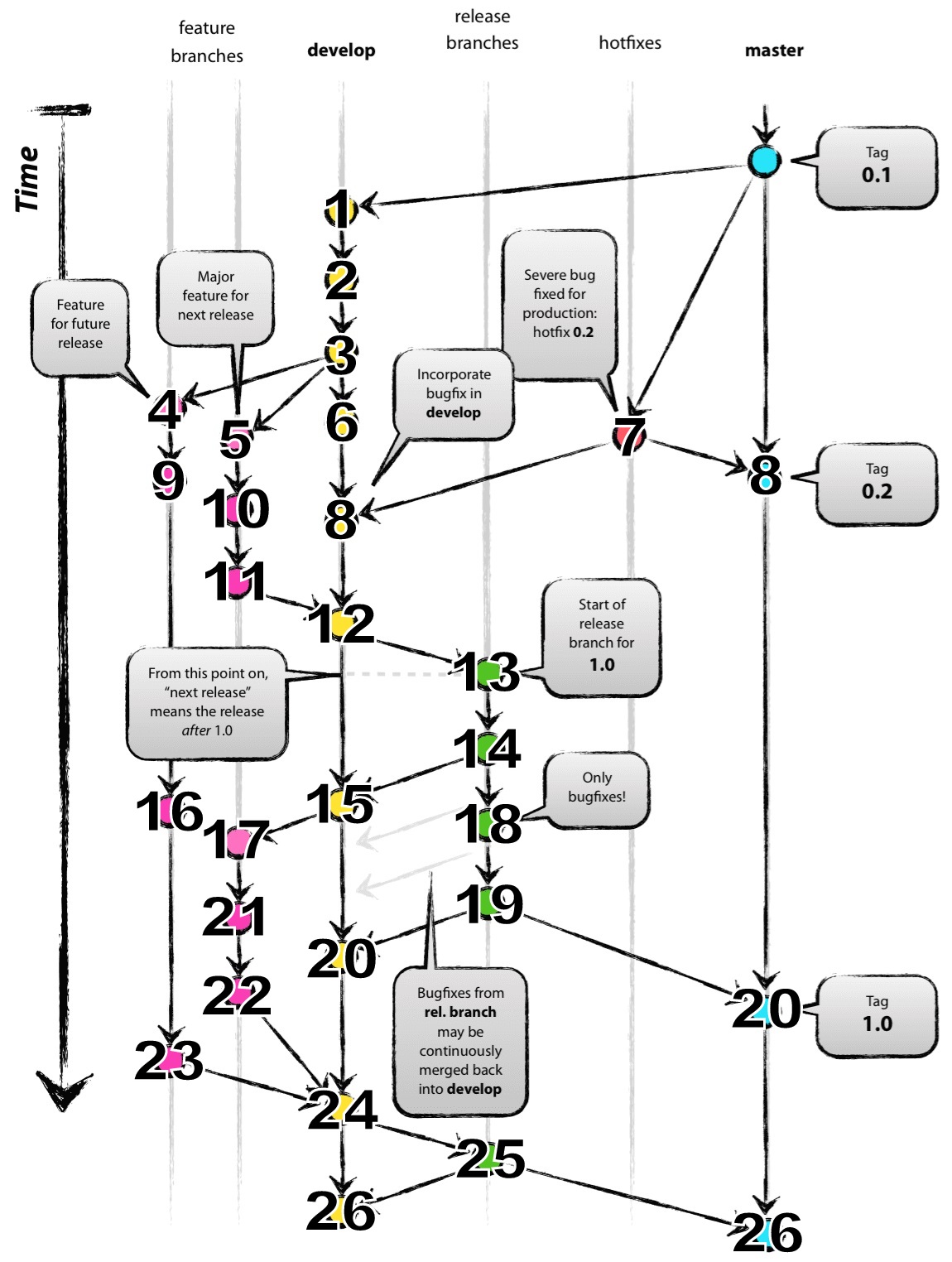
There is a task for each number in the image above. After completing these tasks you should be more comfortable and confident moving forward with Git-Flow in your future projects.
In Preparation
Before you attempt the tasks you might want to familiarise yourself with the strategy behind Git-Flow by reading Vincent Driessen’s Blog post. Note that in this post the naming convention has changed from branch-* to branch/*.
Also familiarising yourself with the git flow commands in Daniel Kummer’s Git-Flow cheatsheet (note that feature collaboration and release collaboration is not covered in this post).
Repository Setup
Run the commands below to set up your local repository:
-
initialise git flow (use the default values)
git flow init -
create base files
touch task00git add . -
perform first commit
git commit -m "task00" -
rebase to the master branch
git checkout mastergit merge --no-ff develop -
tag the master branch (skip this step for other projects)
git tag -a 0.1 -m "tagging 0.1"
The Tasks
Complete the following tasks in sequence. Changes to the code base are performed by executing the touch command, e.g. touch task##, where ## is to be replaced with the task number (e.g. touch task01). Furthermore, commit messages follow the pattern git commit -m "task##". A lot of branch switching occurs in theses tasks; the flow has not been optimized so as to get more comfortable with branch checkouts and merges via practice.
-
Start a new task in the develop branch and commit.
git checkout develop
touch task01
git add .
git commit -m "task01"
-
Create a new commit on the existing task.
touch task02
git add .
git commit -m "task02"
-
Create another commit on the existing task.
touch task03
git add .
git commit -m "task03"
-
Create a feature branch (call it 'a') and commit a change to it.
git flow feature start a
touch task04
git add .
git commit -m "task04"
-
Create another feature branch (call it 'b') and commit a change to it.
git flow feature start b
touch task05
git add .
git commit -m "task05"
-
Create a commit the development branch.
git checkout develop
touch task06
git add .
git commit -m "task06"
-
Start hotfix 0.2 and commit a change.
git flow hotfix start 0.2
touch task07
git add .
git commit -m "task07"
-
Finish hotfix 0.2 (this merges the branch with both master and develop).
git flow hotfix finish 0.2 -m "task08"
-
Commit a change to feature/a.
git checkout feature/a
touch task09
git add .
git commit -m "task09"
-
Commit a change to feature/b.
git checkout feature/b
touch task10
git add .
git commit -m "task10"
-
Commit a change to feature-b.
touch task11
git add .
git commit -m "task11"
-
Finish feature b (this merges the branch with develop).
git flow feature finish b
-
Start a release branch (1.0) and commit a change.
git flow release start 1.0
touch task13
git add .
git commit -m "task13"
-
Commit a change to release 1.0.
touch task14
git add .
git commit -m "task14"
-
Merge release 1.0 into develop and commit.
git checkout develop
git merge --no-ff release/1.0
touch task15
git add .
git commit -m "task15"
-
Commit a change to feature-a.
git checkout feature/a
touch task16
git add .
git commit -m "task16"
-
Create a feature branch (call it 'c') and commit a change to it.
git flow feature start c
touch task17
git add .
git commit -m "task17"
-
Commit a change to release 1.0.
git checkout release/1.0
touch task18
git add .
git commit -m "task18"
-
Commit another change to release 1.0.
touch task19
git add .
git commit -m "task19"
-
Finish release 1.0 (this merges the branch with both master and develop).
git flow release finish 1.0 -m "task20"
-
Create a change to feature-c.
git checkout feature/c
touch task21
git add .
git commit -m "task21"
-
Commit a change to feature-c.
touch task22
git add .
git commit -m "task22"
-
Create a change to feature-a.
git checkout feature/a
touch task23
git add .
git commit -m "task23"
-
Finish feature c and then feature a.
git flow feature finish c
git flow feature finish a
-
Start a release branch (1.1) and commit a change.
git flow release start 1.1
touch task25
git add .
git commit -m "task25"
-
Finish release 1.1.
git flow release finish 1.1 -m "task26"
If we checkout the master branch and run the command git log --graph --pretty=format:"%s" we should see the following output:
* Merge branch 'release/1.1'
|\
| * task25
| * Merge branch 'feature/a' into develop
| |\
| | * task23
| | * task16
| | * task09
| | * task04
| * | Merge branch 'feature/c' into develop
| |\ \
| | * | task22
| | * | task21
| | * | task17
| * | | Merge tag '1.0' into develop
| |\ \ \
| |/ / /
|/| / /
| |/ /
* | | Merge branch 'release/1.0'
|\ \ \
| * | | task19
| * | | task18
| | * | task15
| | * | Merge branch 'release/1.0' into develop
| | |\ \
| | |/ /
| |/| |
| * | | task14
| * | | task13
| |/ /
| * | Merge branch 'feature/b' into develop
| |\ \
| | * | task11
| | * | task10
| | * | task05
| | |/
| * | Merge tag '0.2' into develop
| |\ \
| |/ /
|/| |
* | | Merge branch 'hotfix/0.2'
|\ \ \
| * | | task07
|/ / /
* | | Merge branch 'develop'
|\ \ \
| | * | task06
| | |/
| | * task03
| | * task02
| | * task01
| |/
| * task00
|/
* Initial commitWith the aid of the git flow * commands this exercise turned out to be easier than I thought it would be. I hope you found as much value out of this post as I did in creating it.
-f